LTSC release by default doesn't have some core functionality packages for some UWP apps to function, such as Emojiboard and Clipboard. Here is how to fix it.
To fix this, you'll need to run Command Prompt as Administrator and put the fix command.
Step 1: Open Run box and type in "cmd", press Enter. (or any other method to open Command Prompt as Administrator):
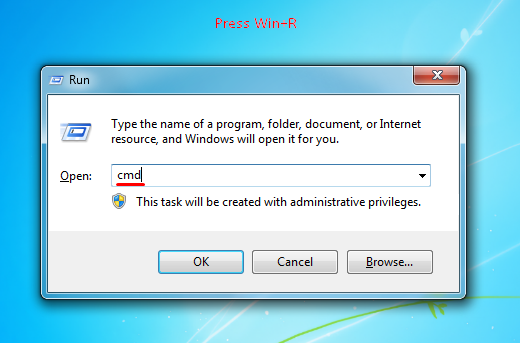
Step 2: Type in this command in Command Prompt "DISM /Online /Add-Capability /CapabilityName:Windows.Client.ShellComponents~~~~0.0.1.0":
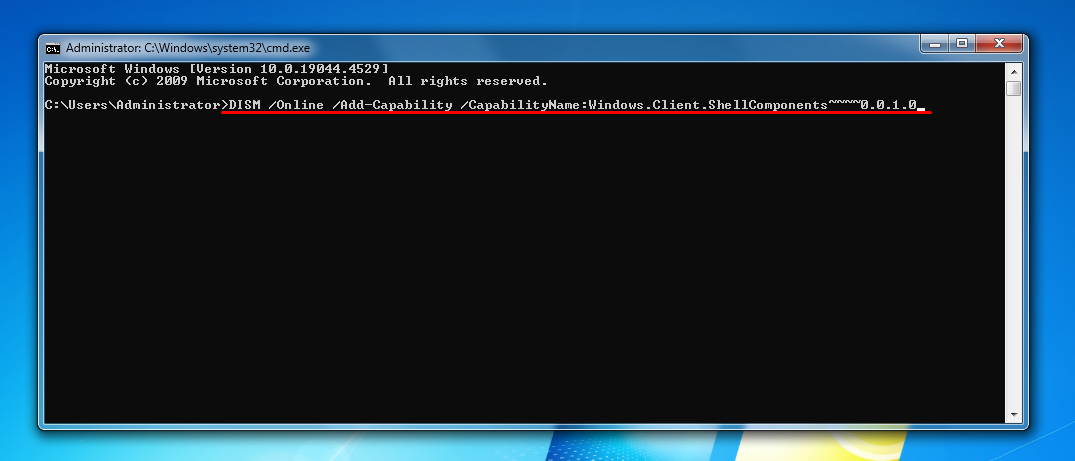
Step 3: Wait until it finishes and then press Restart
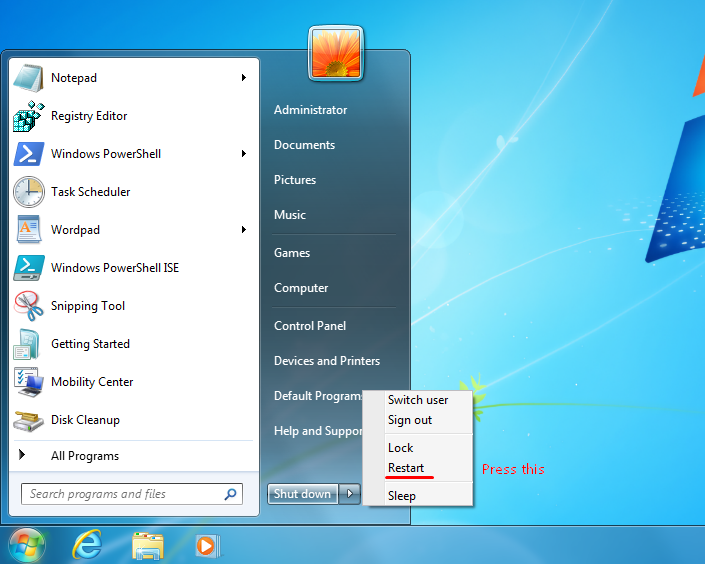
Step 4: Profit!